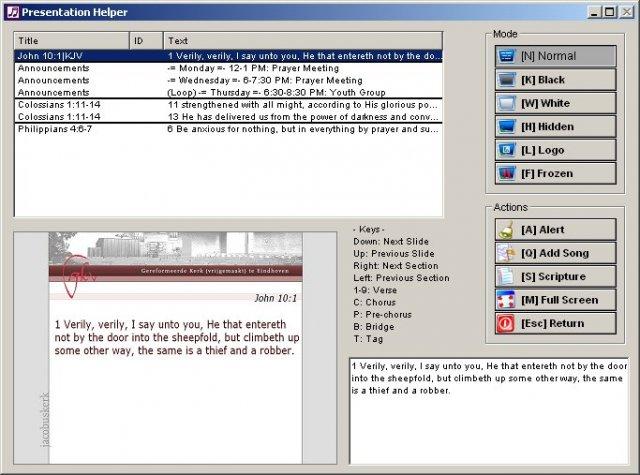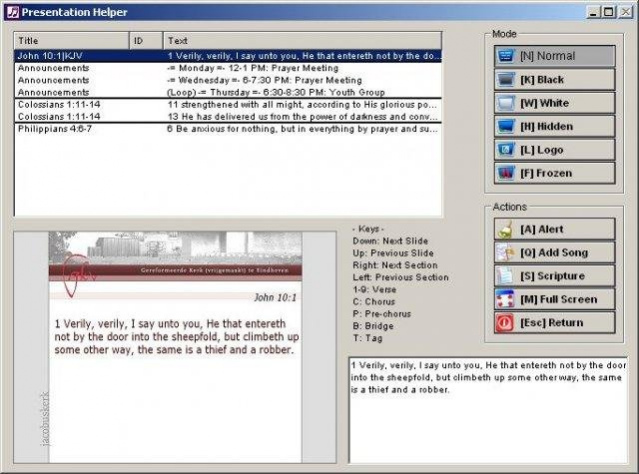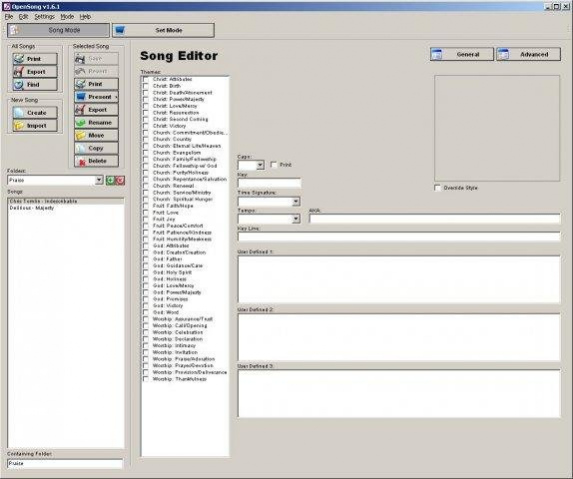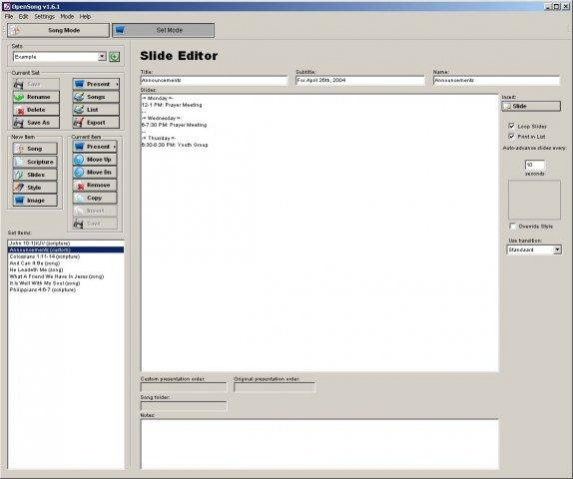OpenSong 4.8
Free Version
Publisher Description
OpenSong is a free software application for managing chords and lyrics sheets (lead sheets), presenting lyrics (and custom slides) using a projector, and much more! Great for worship leaders and musicians!
Features
- Live presentation of any song, specifying the order of slides, such as verse 1, then chorus, then verse 2, then the chorus again, etc.
- Present any passage of the Bible verse by verse
- Present a timed loop of slides, for use in situations such as automatically displaying announcements, verses, Q&As, etc.
- Present any combination of songs, scriptures, or loops back-to-back using sets.
- Fully customize font styles and sizes as well as shadowing and outlining for easy reading against colorful backgrounds
- Change the background color or background image to any image file
- Chord and lyrics presentation for audience and musicians
- Automatically transpose chords to any key
- Print sheets with regular chords and capo-ed chords together
- Customize any font face, size, bold, italic, underline, etc. for any sheet elements including title, author, chords, lyrics, copyrights, and more.
- Keep track of a song's title, author, copyright, ccli #, tempo, time signature, theme, focus, capo position, user defined fields, and more!
About OpenSong
OpenSong is a free software published in the Presentation Tools list of programs, part of Audio & Multimedia.
This Presentation Tools program is available in English. It was last updated on 22 April, 2024. OpenSong is compatible with the following operating systems: Linux, Mac, Windows.
The company that develops OpenSong is sklic. The latest version released by its developer is 4.8. This version was rated by 2 users of our site and has an average rating of 3.0.
The download we have available for OpenSong has a file size of 78.06 MB. Just click the green Download button above to start the downloading process. The program is listed on our website since 2017-08-04 and was downloaded 1,991 times. We have already checked if the download link is safe, however for your own protection we recommend that you scan the downloaded software with your antivirus. Your antivirus may detect the OpenSong as malware if the download link is broken.
How to install OpenSong on your Windows device:
- Click on the Download button on our website. This will start the download from the website of the developer.
- Once the OpenSong is downloaded click on it to start the setup process (assuming you are on a desktop computer).
- When the installation is finished you should be able to see and run the program.